Dear Diary,
This week, I concluded data collection for my project. The next step is to firm up my initial analysis on the data I’ve collected from my district. Then I will get with my partner and we will see what the results look like when we mesh the data from two districts.
Last week, I completed classroom observations. This week, I added interviews as the last leg of my research triangle. I conducted five interviews with a variety of teachers in my building… from 4th grade to high school.
 During this week, I did validate that all teachers interviewed did use instructional technology. All use document cameras and interactive whiteboards to present instructional material. The five interviews conducted did match the above data as far as the amount of time spent on technology. Only two teachers indicated a regular use of technology by students as users. In most cases, the teacher was the user and students were receivers. It seems that this mostly has to do with comfort level. The teachers need to be more comfortable using the technology and need to be more comfortable letting students use the technology.
During this week, I did validate that all teachers interviewed did use instructional technology. All use document cameras and interactive whiteboards to present instructional material. The five interviews conducted did match the above data as far as the amount of time spent on technology. Only two teachers indicated a regular use of technology by students as users. In most cases, the teacher was the user and students were receivers. It seems that this mostly has to do with comfort level. The teachers need to be more comfortable using the technology and need to be more comfortable letting students use the technology.
 Simply put, digital literacy is the ability to to effectively and critically navigate, evaluate and create information using a range of digital technologies (thank you wikipedia). I was concerned that this question might throw the interviewees. Based on interviews, I no longer think it was a confusing question based on terminology. Generally, I don’t believe that teachers understand what digital literacies are. Based on the use of technology, I believe this thought was validated. My interviewees really didn’t understand the depth of technology use which defines someone as digitally literate. If a teacher is standing at the front of the classroom projecting a lesson, whether it is on a regular or an interactive screen, that does not make someone digitally literate. We would like to get students creating and innovating using technology. This would be evidence of a digitally literate person.
Simply put, digital literacy is the ability to to effectively and critically navigate, evaluate and create information using a range of digital technologies (thank you wikipedia). I was concerned that this question might throw the interviewees. Based on interviews, I no longer think it was a confusing question based on terminology. Generally, I don’t believe that teachers understand what digital literacies are. Based on the use of technology, I believe this thought was validated. My interviewees really didn’t understand the depth of technology use which defines someone as digitally literate. If a teacher is standing at the front of the classroom projecting a lesson, whether it is on a regular or an interactive screen, that does not make someone digitally literate. We would like to get students creating and innovating using technology. This would be evidence of a digitally literate person.
The interviews also validated that basic media tools are not being taught in the classroom. Again, in some cases, these tools are being used to teach or enrich lessons, but students are not being taught how to create and innovate with these tools.
An article in Edudemic reviewed a study which investigated what teachers thought about integrating technology. Their findings mirrored what I have been finding in my data collection during the last couple of weeks. Teachers think that students benefit from technology in the classroom. But, teachers “feel as though they need better training in integrating technology in their classrooms.” I think teachers need an easy tool to use that will help them integrate technology into their teaching and classroom activities that support the current standards. I am not pleased teachers feel this way, but the results of my data and other published literature validate the critical need of a resource tool to help them.
Diary, this week was really hectic trying to complete interviews, connect results to previous data and still teach my class, and hold parent teacher conferences. I felt pleased ending the week with five finished interviews in my hands.
—————————————-
Works Cited:
Lepi, K. (2012, September 12). Study shows what teachers and parents really think about education technology. Edudemic, Retrieved from http://www.edudemic.com/study-shows-what-teachers-and-parents-really-think-about-education-technology/

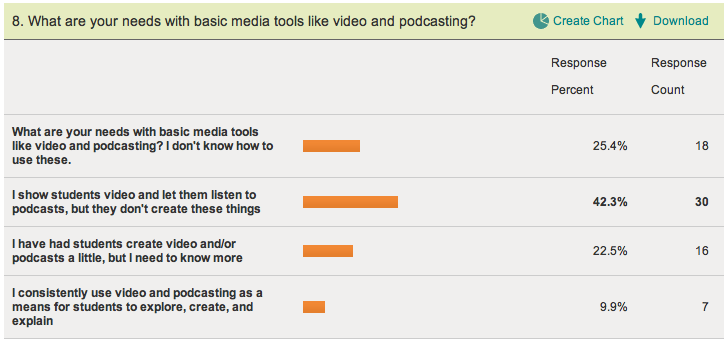
Barbra – my overall findings were similar in that all of the teachers are using technology, about 75% use it with kids at least once in awhile, but that’s where it breaks down. The majority of the use with kids is superficial – it replaces a worksheet, it is drill and practice that reinforces a skill, or it is a one-time interactive that goes with a particular topic. Very few are using it with kids regularly in a way that encourages kids to create, collaborate, or think deeply about a subject. You are fortunate to have gotten five interviews! I had five scheduled, but 1 cancelled, and I had to cancel another because of parent conferences. We had an entire day for them, but those who couldn’t make it re-scheduled to other afternoons this week. What I have read also echoes my own findings in that the terms “technology integration” and digital literacy are not really understood at the more complex levels. Obviously, teachers need a much clearer picture of what that looks like, otherwise this is a shift that will shift everywhere except forward!
Five interviews were the result of low turnout at PT conferences and spare time on teachers’ hands, thankfully. We have a project with a lot of potential. If we can put the tool together that we both envision, we may be part of moving students forward toward digital literacy all over the state.
Barbra,
I enjoyed reading about your findings this week. I’m interested in how you were able to take a screenshot of your survey? When I created my survey, I left open ended questions. I like how you gave them an answer to choose from. I also found this week that teachers only use technology for flip charts, whole class instruction and not having the students use it to deeper their knowledge in the content. My students go to computer lab once a week for 30 minutes. By the time they have learned how to log in, our time is up. We are supposed to be getting mobile labs for all of the students shortly. I think this is important when trying to “integrate technology” into the classroom. This will give students the tools to use to explore.
Screen shots come in handy for so many things. I use a mac. On a mac, you hold down command + shift and 4. This allows the user to draw a rectangle around part of the screen. The computer makes a cute camera shutter noise and quickly deposits the screen shot on the desktop, named the time and date that the screen shot was taken. It’s a neat tool I use all the time.
One of the loudest complaints from teachers is that the technology is not reliable, not the broadband, but the technology. We have any numbers of technology fails every week, SMARTboards, printers, computers, scanners… you name it. When teachers do try to use technology, they are thwarted by unplanned shutdowns, which can really cause a lesson to go south, especially with younger students.
I’ve had any number of angry emails in the inbox when a piece of technology doesn’t work as expected. A common complaint is when something works when the teacher tests it out on their own, but when a whole class tries to use it while the school is in session, it doesn’t work properly. Very frustrating. Always important to have a bag of backup exercises in place for times like that. One way of testing some promising piece technology that uses the Internet might be to test it during lunch time, when, for just about any district that I’ve seen, is the busiest, bandwidth-wise.
I think you hit it perfectly when you stated that the use of technology in the classroom is directly related to the teachers comfort level. We feel as though we need to be the experts before we try to teach our kids. Although I fully realize this is an absurd attitude, I am still reluctant to jump into something before I’ve mastered it. Thankfully, I see teachers who are willing to take a chance. I remember feeling reluctant to use the program Geometers Sketchpad with my geometry classes because I believed I didn’t know the program well enough. Despite my reluctance, I went ahead and used it anyway. The kids loved it. They kept showing me things they discovered which added to my level of comfort. They were excited when I told them that they discovered something I didn’t know. It was a win-win situation for all of us.
I hope some of the tech tools you’ve discovered during this class become a regular part of your classroom. Remember, if there’s something you don’t know how to do with these resources, just ask your kids. They’ll be glad to teach you.
It is smart to learn alongside students. They help me figure out things all the time. Last year, I was trying to figure out how to use Minecraft in the classroom. We had a two-day seminar where students brought in their own devices and we played Minecraft. I had the students set up rules first. Since they were the experts, they set up the rules. It was amazing to see how they policed each other and were absolutely school-appropriate as they were teaching me how to play. Now I have a much better hands on understanding of this game and have some good ideas of how I might integrate Minecraft… and why I might not want to use this. The point is, the students did a fantastic job teaching me!
Barbara, You are so on top of all this research! I like how you used Wiki to explain your question! I was concerned about just posing my question and not be assuming that all students knew what an e-reader was, so I explained it on the first question of my survey in parenthesis.
Having the explanation not listed actually gave me the data I wanted. If a respondent didn’t know what the technology was, he or she would have answered accordingly. That was part of the design. In your case, you wanted the students to know what an e-reader was so they could answer accordingly. I think that was the wise way to put your question together for your audience.
Thanks for commenting.
So is the tool that you are speaking of going to list resources or is it going to help integrate? I know I totally fit into the “use it for skill practice” but I am not innovating yet.
We are hoping that the tool can help a teacher evaluate their tech expertise and then offer tech suggestions to incorporate into the classroom – tech solutions and lesson ideas. All this would be aligned with the Alaska state standards.
How do you plan on describing your results? A combination of narratives contrasting several different levels of technology incorporation in the classroom?
Since we’re all wearing our #SEACCR hat I think a neat idea for a class would be split between a class project learning something more about their community (say, a biology class studying a marine mammal skeleton), learning content necessary for that week, and documenting the class progress and results with a weekly podcast.